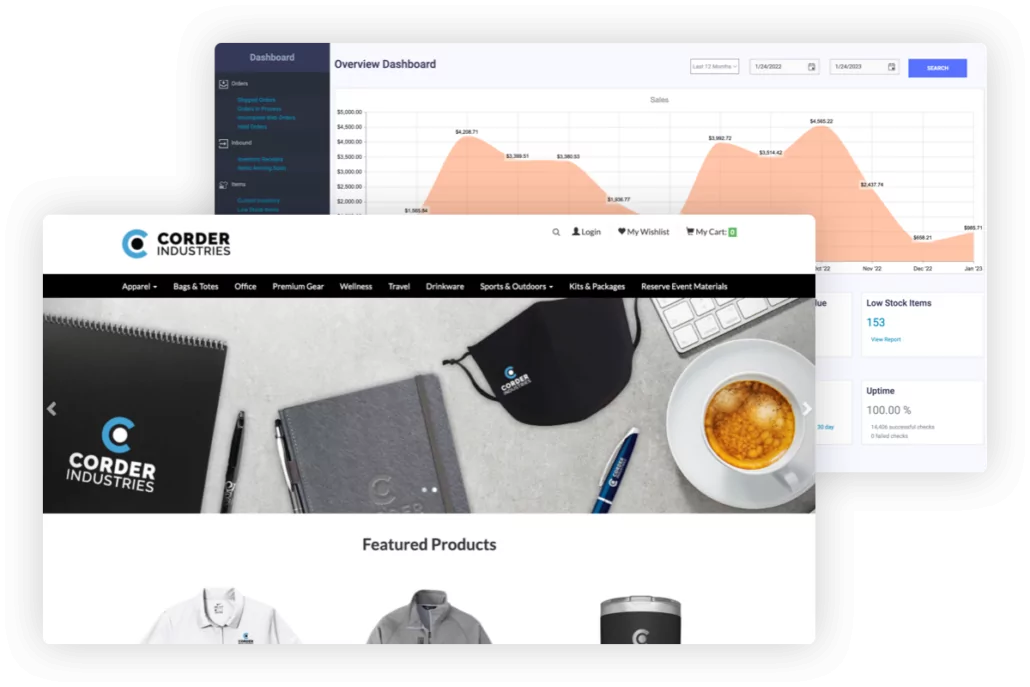Unlock the full power of your online company store by integrating with your existing business systems to enhance efficiency, improve data accuracy, and provide a better user experience.
Understanding Integration Needs
The first step in integrating your online company store is to identify which core business systems need integration. Common systems include ERP (Enterprise Resource Planning), CRM (Customer Relationship Management), HRM (Human Resource Management), and accounting systems. Assess your current systems to understand their capabilities and the specific integration requirements.
Why Integrate My Online Company Store?
- Streamlined Operations: Automation of tasks such as inventory management and order processing.
- Enhanced Data Accuracy: Reduced manual data entry errors by syncing information across systems.
- Improved User Experience: Seamless interaction between different systems for a smoother workflow.
- Cost Savings: Efficiency gains translate into cost reductions over time.
Key Business Systems for Integration
Integrating your online company store with various business systems can significantly enhance operational efficiency and data accuracy. Below, we outline the key business systems that are most beneficial to integrate with your online store. Each system serves a distinct function within your business, and their integration can streamline processes, reduce errors, and improve overall performance.
Single Sign-On (SSO)
- SSO allows users to log in with a single set of credentials across multiple applications, simplifying access and improving security.
Purchasing Systems
- Connecting your online store to purchasing systems streamlines the procurement process, ensuring that all orders are tracked and managed efficiently.
Customer Relationship Management (CRM)
- CRM integration allows you to track customer interactions and sales data, providing valuable insights for improving customer service and marketing strategies.
- Centralize customer data and personalize marketing efforts by connecting your store to your CRM system.
This allows for targeted marketing based on customer purchase history and preferences.
Learning Management Systems (LMS)
Integrating with an LMS helps manage and deliver educational content, ensuring employees (or customers) have access to the training materials they need:
- New hires can receive onboarding kits that include training manuals, handbooks, and other essential materials.
- Ensure all employees receive mandatory compliance training materials, such as safety manuals and policy handbooks.
- Integrate LMS data with training merchandise distribution metrics to identify training effectiveness and areas for improvement.
Enterprise Resource Planning (ERP)
- ERP integration consolidates various business processes into a single system, improving overall efficiency and data accuracy.
- Automate inventory management and streamline order processing by integrating your online store with your ERP system.
This ensures real-time inventory updates and efficient handling of orders.
HRM Systems
- Simplify employee onboarding and manage rewards by integrating with your HRM system.
- New hires can automatically receive branded merchandise as part of their onboarding, enhancing their experience.
Accounting Systems
- Automate billing, invoicing, and enhance financial reporting by linking your store with your accounting system.
This integration ensures accurate financial data and streamlined financial operations.
Integration Methods
There are several methods to integrate your online company store with existing business systems. Each method has its own advantages and can be chosen based on your specific business needs and technical capabilities. Understanding these methods can help you select the most appropriate approach for a seamless integration process.
APIs (Application Programming Interfaces)
- APIs facilitate seamless integration by allowing different systems to communicate with each other.
- They are commonly used to connect online stores with ERP, CRM, and other business systems.
Learn more about the Coggins Online Company Store API and request API documentation.
Middleware Solutions
- Middleware acts as an intermediary to enable data flow between different systems.
- This solution helps in managing data exchange and ensuring that systems work together efficiently.
Custom Integration Solutions
- For unique business needs, custom integration solutions can be developed.
- Tailored integrations ensure that specific requirements are met without compromising system functionality.
Read more: Developing custom functionality in a Coggins Online Company Store
Steps to Successful Integration
Planning and Strategy Development
Define your integration goals and objectives clearly. Establishing clear goals will guide the entire process, ensuring that the integration aligns with your business needs and delivers the desired outcomes. Develop a detailed integration plan outlining the steps and resources needed. This plan should include timelines, assigned responsibilities, and a comprehensive list of the technical and human resources required to complete the integration successfully.
Implementation and Testing
Follow a step-by-step process for implementing the integration. Each phase of the implementation should be meticulously planned and executed to avoid disruptions to your business operations. Conduct rigorous testing to ensure everything works correctly and meets your requirements. Testing should cover all aspects of the integration, from data transfer and system compatibility to user experience and functionality, to ensure that the integrated system performs as expected.
Training and Support
Provide training for employees to familiarize them with the integrated system. Training is crucial to ensure that all users understand how to use the new system effectively and can take full advantage of its features. Offer ongoing support and maintenance to address any issues that arise. Continuous support will help to quickly resolve any problems, maintain system performance, and keep the integration running smoothly over time.
Read more: Dedicated Technical Support Team
Possible Scenarios and Applications
The integration possibilities for an Online Store Platform are almost limitless. Take a look at some scenarios and see how a well-integrated online company store can transform your business administration:
Streamlined Employee Onboarding
- Integrate your company store with the HRM system to automatically provide new hires with branded merchandise, improving their onboarding experience.
Efficient Inventory Management
- Connect your store to the ERP system for real-time inventory tracking and automatic restocking alerts, ensuring popular items are always available.
Personalized Marketing Campaigns
- Use CRM integration to create targeted marketing campaigns based on customer purchase history, increasing engagement and sales.
Simplified Financial Processes
- Link to the accounting system to automate invoicing and payment processing, reducing errors and ensuring accurate financial reporting.
Enhanced Employee Engagement
- Integrate with an employee recognition system to reward staff with points redeemable in the online store, boosting morale and promoting a positive workplace culture.
Read more: Online Company Store Applications & Solutions
Consider exploring the integration options for your online company store to enhance your business operations. For more information and support, contact our team for a consultation.